You can make recruiters come to you with this tip.

Everyone dreams of having a top employer contact them about a job opening. The constant rejection that comes with job search is so intense, when you finally get an email or a call from a hiring manager, there’s a feeling of euphoria. This makes knowing how to decrease the rejection and increase the success rate a valuable skill.
2 Things on LinkedIn Will Help You Get More Interviews
Understanding how to optimize your LinkedIn profile is one of the smartest things a job seeker can do today. The following are two immediate steps you can take to systematically get in front of more recruiters.
Step 1: Use Generic Job Titles
Step 2: Increase the Endorsement of Your Skill Sets
The endorsement section of your LinkedIn profile indicates how many of your professional peers have vouched for your expertise in a certain skill set. The more endorsements you have for a skill, the higher you could rank in the search results of a recruiter. For example, using the salesperson example again, if you have only 5 endorsements for sales skill set, but someone else has 20, who do you think will come up in the results as a better match?
P.S. – There’s one new LinkedIn feature that can help you jump to the top of the list.
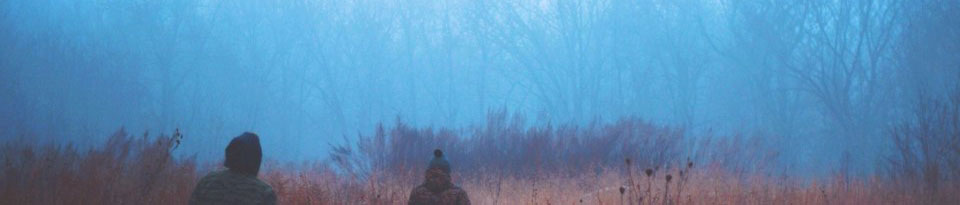

Recent Comments