Making sure your employees are in alignment with your organization’s goals will be easier if you track their progress with these 3 reports.

The Focus Report
The Focus Report shows an employee’s performance as it relates to the actual status of each of the process indicators assigned to them. The “status” of those indicators is the number that shows the result of the indicator in the previous reporting period. For example, suppose the indicator in a scorecard is “percent of customer returns” and the percentage of returns in the month of April was 3 percent. Then, the status for this indicator in your May Focus Report would show that employee’s performance to be 3 percent in the status column. This lets you know how your employee is performing so you can help align their efforts to improve the indicator.
When their status is evaluated against some agreed-upon criteria, then you’ll be able to determine if it was “good” or “bad.” We like to use goals to establish those criteria. So, for each critical factor on a scorecard, you’ll establish three goal levels: minimum, satisfactory and outstanding. The minimum goal is the level below whichever performance is not acceptable. Satisfactory is the level that would cause you to feel good about their performance, and outstanding is the level of excellence.
1. Excellent performance when the status is better than the outstanding goal.
2. Good performance or positive exception when the status is better than the satisfactory goal.
3. Bad performance or negative exception when the status is worse than the minimum goal.
In addition to the “status” and “goals,” another important information is the “trend.” The trend shows whether an employee’s status is getting better or worse. For example, their performance last month could be worse than the minimum, but the trend over the past five periods could be good. Conversely, their performance last month could be better than satisfactory, but the trend could be bad. This is useful information.
Filling in Focus Reports for your employees is a rewarding exercise. It allows you to reflect more deeply on the success factors you’ve assigned to them, the formula that defines them, the data that goes into their calculation and the positive action they’ll require.
The Feedback Report
The second report is called the Feedback Report. This report is a summary of the “good news” and the “bad news” based on the status of your employee’s indicators. It illustrates the factors that have fallen below the unacceptable range in status and those that are above the satisfactory level. Those that fall in between the two are considered in the acceptable range.
The Management Report
As a manager, you’ll need to know the reality of what’s happening in your pyramid of responsibility, from the bottom up and the top down. To do this, you can study the individual Focus Reports of those who report to you directly and indirectly, although this could be time consuming and inefficient. To give you performance info in a more useful way, there’s a third report, the Management Report, that gives you a quick overview of the highlights of the Feedback Reports of everyone in your pyramid of responsibility, people reporting to you directly as well as indirectly.
This approach is “management by exception.” What does that mean? People who are performing within the acceptable range won’t show up on this report — they’re doing satisfactory work and, at this time, you have little need to address their individual performance. But the star performers as well as those who are having challenges will show up. You’re looking for the exceptions on either end of the performance spectrum in this report. Obviously, reporting all the exceptions in the Management Report would crowd this report and diminish its effectiveness. Therefore, an escalation scheme is embedded in the reporting system to determine what exceptions get reported upwards.
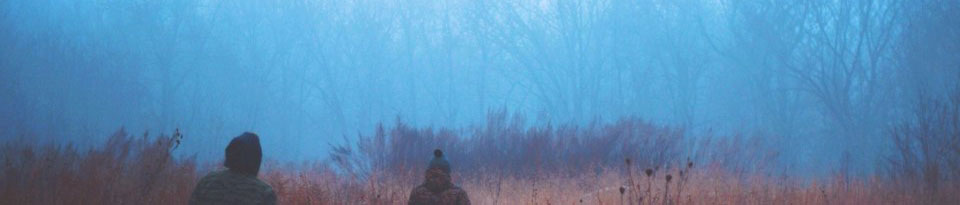

Recent Comments